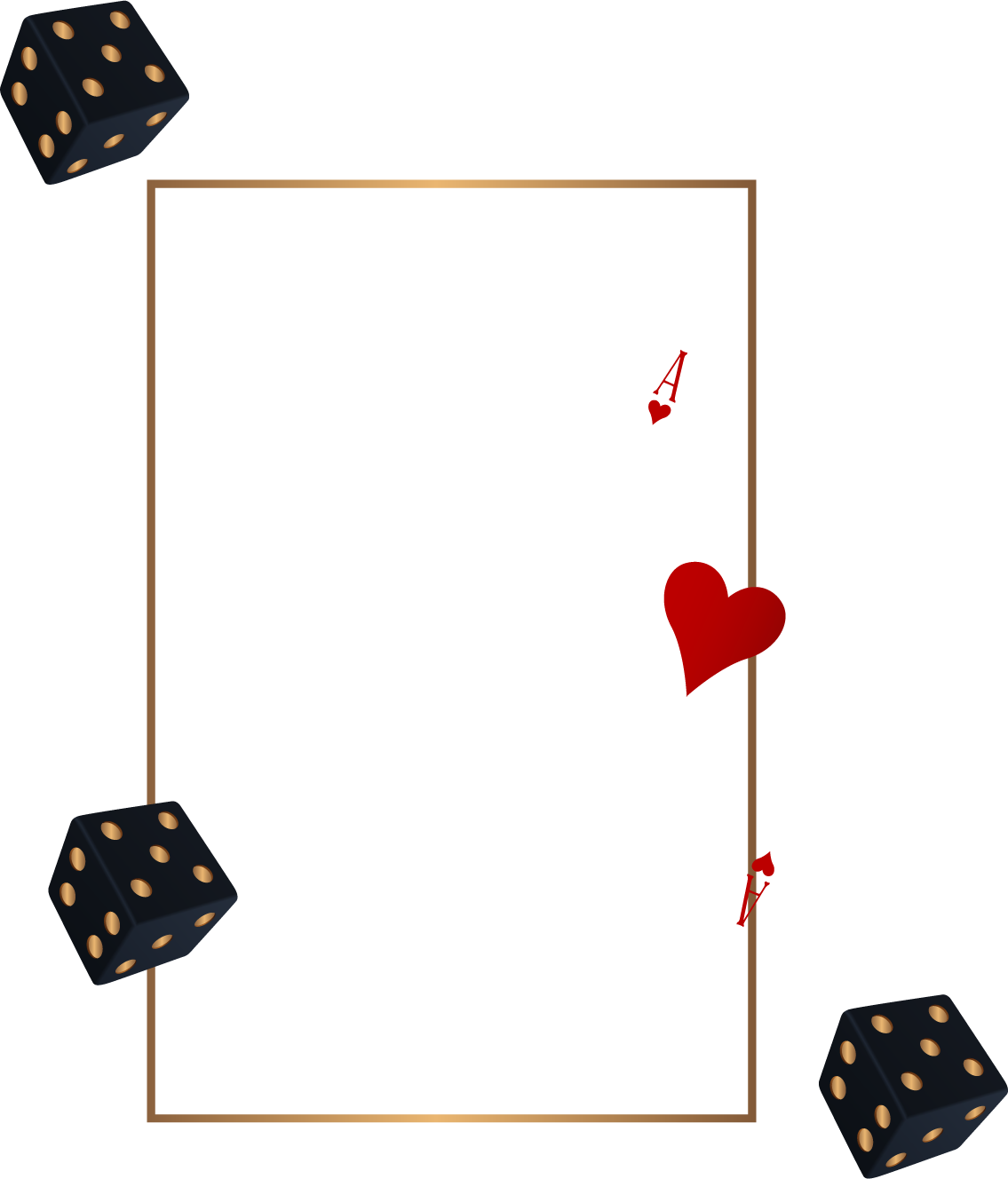A Gamecity account is an in-app account for all registered players who wish to participate in free or cash multi games. To participate in cash games and tournaments, you can add cash to your Gamecity account join the games/tournaments you like.
Based on your playing performance, Gamecity will decide & offer you the opportunity to join the Gamecity program. It will automatically appear on the screen once you qualify for the Gamecity program. You have to provide a High-Resolution image of yourself with a testimonial of playing and winning on Gamecity and submit a request to be a part of the Gamicity.
Yes, you can SAVE your profile and come back to finish it later.
If you are downloading the cash Gamecity app using an Android phone, here are the steps to follow Go to Google Play Store, type “Gamecity” in the search bar, and search Tap on the Gamecity app and tap “Install” Once the app is installed, tap “Open” to begin your Gamecity journey And, if you are downloading the cash Gamecity app using an IOS device, here are the steps to follow: Visit the App Store, search “Gamecity” in the search bar, and search Tap “Get” to install the app Once installed, tap “Open” to start playing
Yes, it is 100% safe to play Games on the Gamecity app and website. We have an certification for all games formats on Gamecity App. certification ensures that all gamecity games and tournaments offered on our platform are fair and completely unbiased.
It can take up to 48 hours to activate your RummyStar profile once it is approved by Gamecity